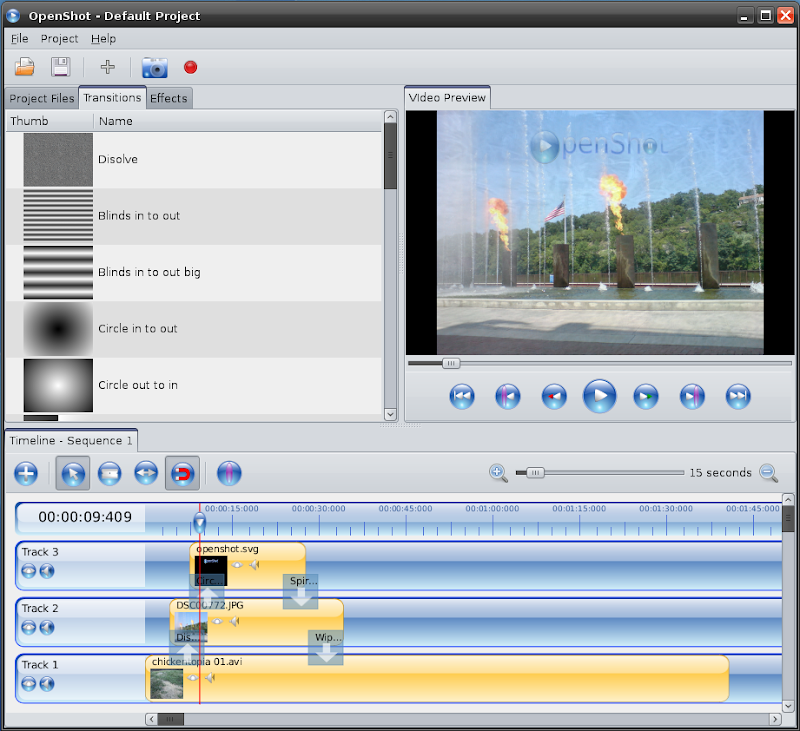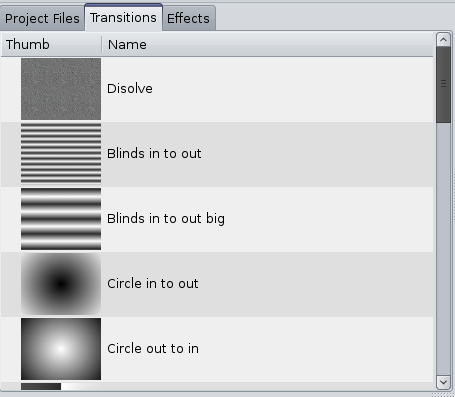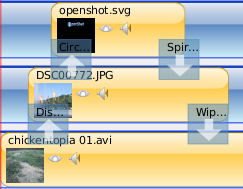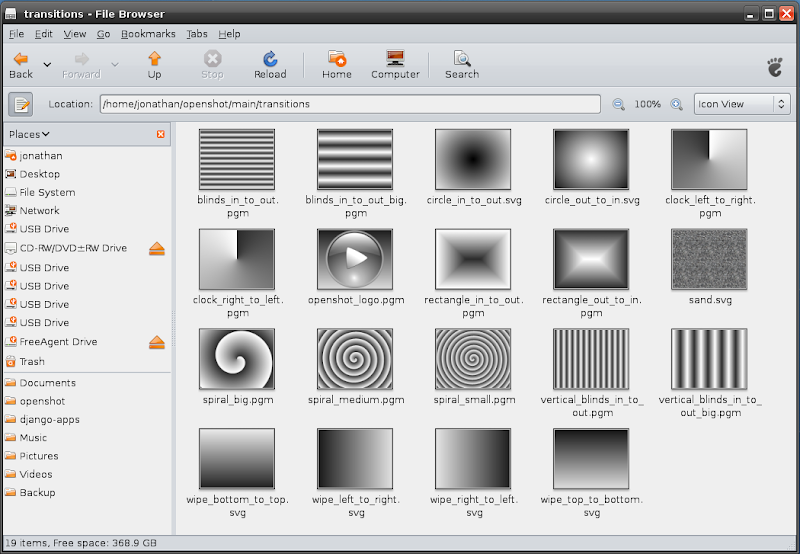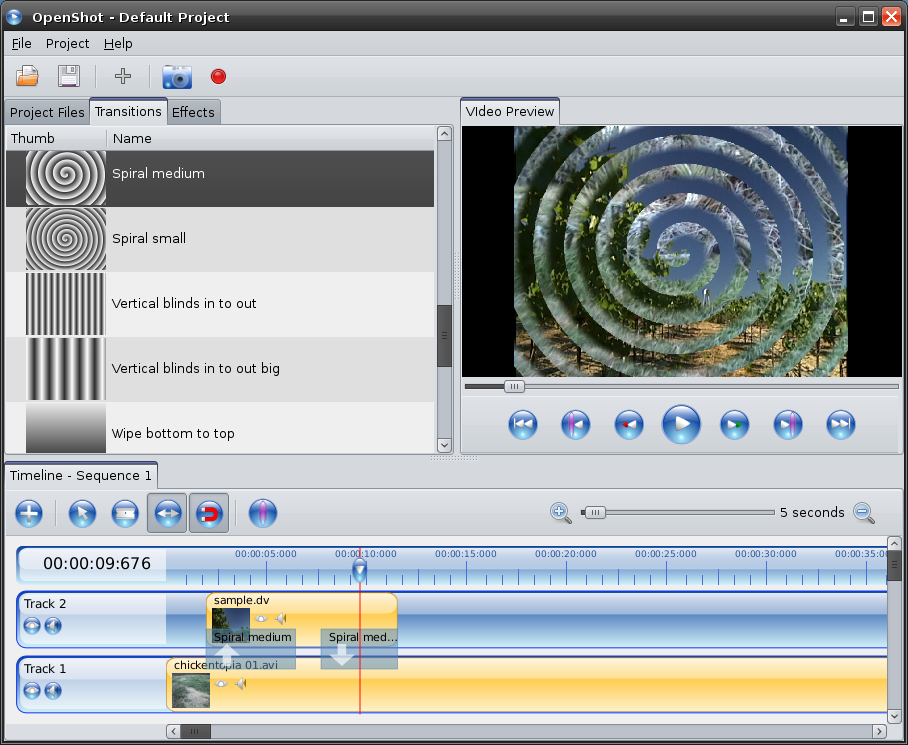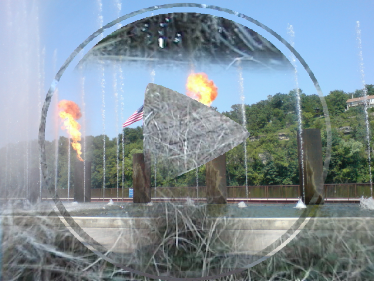Transitions, Transitions, Transitions!
Napisao/la on .
I am proud to announce that OpenShot Video Editor now supports video transitions! Thanks to the awesome MLT video framework, it didn't take much time to knock out these features. TIP: Click any screenshot to view a larger version.
For the first time, OpenShot is really showing off the power of MLT. We are not simply blending 2 tracks together (like some other video editors), but rather blending / compositing every track below the clip (including alpha channel), and then blending to the new clip! This is a serious multi-track compositing + video transition system.
Transition Features:
- Drag and drop a transition onto the timeline
- Transition snaps between tracks
- Use the resize tool to change the length of the transition
- Switchable direction (i.e. Track A to B, or Track B to A)
- Real-time previews (just hit play, or drag the play-head over it)
- 18 Wipe Transitions
- 1 Dissolve Transition
- Preserves Alpha in Images / Image Sequences
- Composites all tracks (stack them as deep as you want)
- Transitions are based on grey-scale images (i.e. SVG, PGM, etc...)
- Easy to add custom transitions (i.e. just drop an image in the /transitions/ folder)
This is the first of 4 new features we are announcing as a part of the OpenShot 4 for 4. Stay tuned for the next 3 features! If you like what you see, please let us know!