OpenShot 3.0 Released | Stability, Performance , & Usability
Written by on in Releases.
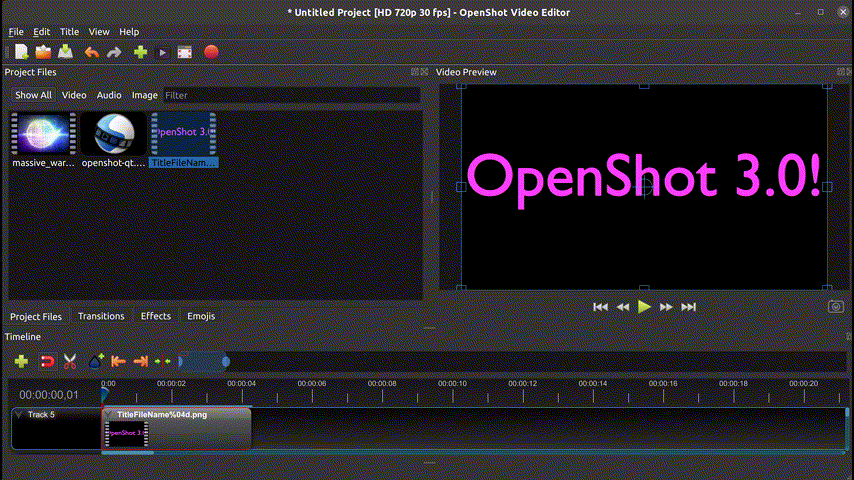
Download OpenShot Video Editor 3.0 - the latest & greatest version of our FREE, open-source video editor! Over 12 months in the making and more than 1000 improvements!
Highlights & Features:
- Free & Open-Source Video Editor
- More than 1000 improvements & fixes
- Improved stability & memory usage
- Enhanced real-time video playback performance
- Timeline & usability improvements (snapping, keyframes, waveforms, default folders, and more)
- Ability to export multiple clips and videos at the same time
- Improved User-Guide / Documentation / Help Manual
- Updated Language Translations & Translation System
- Expanded video formats supported
- Support for Blender 3.3
- 4K display | monitor support (High DPI)
How to Install OpenShot
Download OpenShot 3.0 and follow our step-by-step installation guide.
Improved Stability
We have worked tirelessly over the past 12 months to identify and fix as many stability issues as possible in OpenShot. This was a unique challenge, both in finding clever ways to identify and reproduce crashes, and finding solutions that don't impact the performance of OpenShot. A few notable improvements are related to thread safety (during timeline changes and video playback caching), multi-threaded unit tests designed to flush out race conditions and concurrency issues, safer object clean-up and deletion, and updates to the Undo/Redo system to prevent crashes (for example, when spamming undo).
Enhanced Real-Time Video Playback Performance
One of the largest and most noticeable changes to OpenShot 3.0 is our improved video preview, resulting in smoother video preview and fewer freezes and pauses during previewing. But to understand why things are so much smoother, we need to look deeper into our decoding engine. We have rearchitected our decoder to be much more resilient to missing packets, missing timestamps, and better understanding when we are missing video or audio data, so we can move on without pausing.
Dozens of bug fixes and related improvements have also helped OpenShot 3.0 expand compatibility to more video formats and codecs, especially newer ones, which tend to be more reliant on multi-threaded decoding, such as AV1. Also, many improvements related to EOF (end of file) detection and file duration detection have further expanded the compatibility, even for badly encoded files with missing timestamps, and incorrect durations (which is very common in JavaScript encoded videos, and certain types of video capture files).
Video caching has also been heavily refactored and improved, to offer new functionality and more optimizations. OpenShot utilizes a caching background thread, which prepares upcoming frames before they are needed. This caching algorithm has been improved to operate at different speeds (1X, 2X, 4X) and in both forward and backwards directions. It also now includes a pre-roll to build up video frames before playback starts, offering a smoother playback experience. Many new caching related settings can be set in the OpenShot Preferences, and the user can now clear the cache any time, by right clicking on the playhead and clicking "Cache->Clear All".
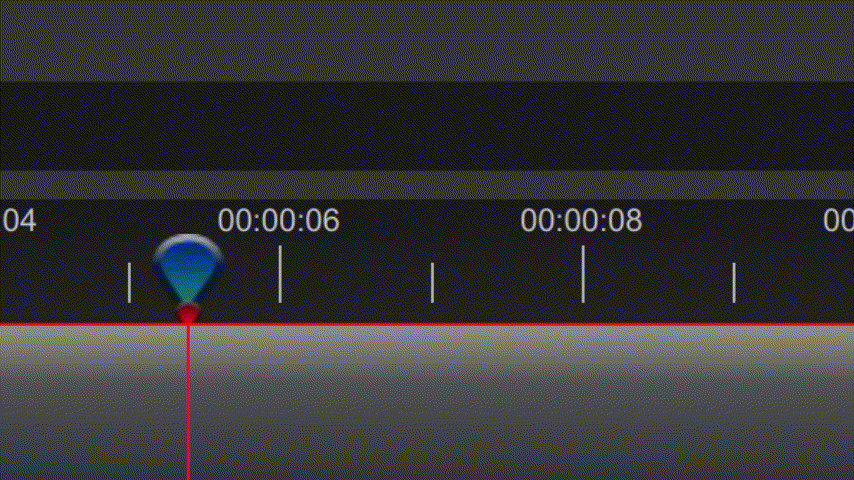
Timeline Improvements
The timeline has seen lots of love as well in OpenShot 3.0, and includes some great quality of life improvements, making OpenShot even easier to use. Snapping accuracy has been dramatically improved (while trimming and moving clips / transitions). Holding SHIFT will cause the playhead line to snap to the edges of clips. Slicing clips with our razor tool is now faster (requiring less CPU). Keyframe icons have gotten a much needed face lift, and are also more accurate (i.e. position). Keyframe icons now represent the interpolation mode (circle for bézier, diamond for linear, square for constant), and are clickable and filterable. Video effects now have unique colors for each effect. Transitions now set their own direction (i.e. fade-in vs fade-out), depending on where they are dropped.
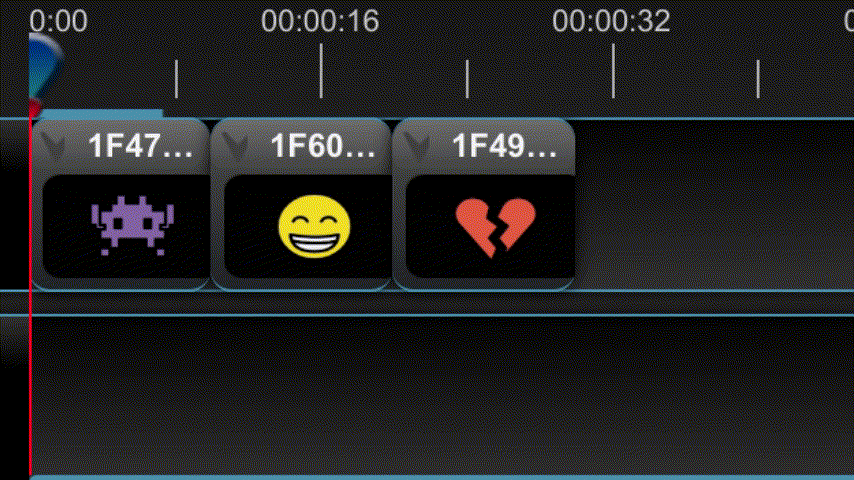
For those users who enjoy working with audio waveforms, this feature has also been heavily expanded and optimized in OpenShot 3.0. We now cache waveform data per file, and store this inside the OpenShot project file. This allows for persistent waveform caching across editing sessions, and fast waveform rendering when slicing and adding the same file to the timeline multiple times. We also have a more accurate waveform algorithm utilizing RMS (root mean square), and our timeline zoom slider allows the user to zoom down to frame accuracy on a clip, for perfect alignment with waveforms.
Reduced Memory Footprint
Among the many improvements in stability, we also worked very hard on reducing the memory footprint of OpenShot 3.0, and fixed many memory leaks and threading issues in the process. One of the primary goals of this work was to support extremely long renders (multiple hours), for processing really long recorded streams, security camera footage, and other long format recordings. In our tests, we achieved sustained encoding for more than 12 hours with essentially the same memory utilization the entire time... which is a huge improvement from previous versions of OpenShot.
Animated GIF & MP3
OpenShot 3.0 comes with many new export presets, including Animated Gif, MP3 (audio only), YouTube 2K, YouTube 4K, MKV, and more. We also have better support for anamorphic video profiles (i.e. videos with rectangular pixels)... perfect for working with old home videos.
Export Clips Feature
An exciting new feature in OpenShot 3.0 is the ability to split files into many clips, and then export all these clips at the same time, and in their original profile and format. For example, you can now quickly cut out highlights from your family home video files, select them all, and right click "Export Clips", select a folder, and click "Export". This will generate a unique video file for each clip, and makes it easy to upload to a file sharing site for your entire family.
Blender 3.3 Support
Keeping up with Blender's rapid development is always a challenge (they are super fast). We have updated our animated title templates to work with the latest version of Blender, including fixing various scripting errors which have changed since the last release of OpenShot. Also, we now set Blender to use the current project frame rate (FPS), so your new animated title perfectly matches it, and in high frame rate projects, this can have a huge impact by creating much smoother animations.
Improved Location Preferences
OpenShot 3.0 includes a new preference that affects the default folders used for operations (importing files, saving / opening projects, and exporting). You can choose to either use the current project's folder, or the most recent folder chosen (for that specific operation). In practice, this saves the user time by defaulting to better and more sane default folders, but with this new preference, the user can quickly customize the behavior for their unique workflow.
Sorting + Translation Improvements
While OpenShot has always sorted things in alphabetical order, such as effects, transitions, emojis, animated titles, and titles, this was only for English, and when using OpenShot with a non-English language, all our lists were still in English order, and "chaos" is the best word to describe the user interface in that state. So, we have refactored and improved our sorting at runtime, to be language independent. We have also fixed many other issues with our translation system, and we are happy to now report that using OpenShot in non-English languages is vastly improved and feels native! Also, the user can now manually change the sort columns on many views, and toggle the sort direction when needed.
New High DPI Support
OpenShot 3.0 now fully supports high DPI displays and monitors, such as 4K monitors. Many of the assets used in OpenShot, such as icons, cursors, and logos have been swapped out for vector or higher resolution images. Also, the maths used in determining many custom widget sizes, such as our video preview widget, have been updated to be aware of high DPI and scale up the pixels when needed. The end result is a beautiful, HD user interface that is crisp and fully supported on newer, high pixel count displays.
Improved User-Guide / Documentation
A very common complaint from OpenShot users (and prospective users) has always been our user guide. Old and outdated, with screenshots that no longer seem to match our descriptions, and many topics missing. Well, we decided it was time to invest heavily in our user-guide, and we are very proud of the outcome! We now have coverage of all OpenShot features, screens, effects, profiles, presets, titles, and more! We have updated all the screenshots (utilizing higher DPI images). We have over 110 pages of topics, descriptions, and information about how to use OpenShot, and a detailed glossary of video editing terminology. We also added PDF output to our documentation pipeline, and now any changes to our RST documentation files, automatically update our user-guide (and PDF) on openshot.org. It has never been a better time to learn OpenShot!
A Huge Thanks
I would like to sincerely thank all of the volunteers, translators, software developers, testers, users, donors, and everyone who contributed to OpenShot 3.0! I would also like to give a special thanks to Shawn (and Denise), Jackson, Raffi, Brenno, Frank, and Justin for the extra effort, and really helping to make this release possible. Lastly, I would like to thank all of the shoulders we are standing on: FFmpeg, Blender, Inkscape, ReSVG, Python, Django, JavaScript, Qt, and the many other great libraries and projects we depend on.
Your Name in the OpenShot Credits
We would be honored for any donation you can send our way, and in return we will proudly display your name on the openshot.org website and feature your name in the next version of OpenShot (About OpenShot->Credits).
Get Involved
Want to make OpenShot even better? Please consider joining us on our mission, to create the world's best, easiest-to-use, open-source video editor! All volunteers are welcome to join, no coding experience needed. If you are interested, please introduce yourself: hello@openshot.org.
What's Next for OpenShot
I am so excited about the future of OpenShot, and we have some really epic plans in motion! Without spoiling all the fun, you can definitely expect to see improvements in the following areas. If any of these sound exciting to you too, please consider joining the OpenShot team!
- More dynamic title templates
- Text & text effects
- Improved timeline performance
- Updated user interface
- General usability improvements
- and more...
Full Changelogs:
- libopenshot-audio Changelog (Version: 0.3.0, SO: 9)
- libopenshot Changelog (Version: 0.3.0, SO: 23)
- openshot-qt Changelog (Version: 3.0.0)
